How to configure Campaign Preferences and adjust sending/posting days/time
Yes. You can set default times, and configure which days to avoid* (see note below). You can also edit these defaults for each campaign created. Simply update the preferences before you create a campaign. Watch this tutorial
To make schedule changes:
- Select the “Settings” option
- Click the “Campaign Preferences” link
- Make any necessary changes to each channel then click save
Contentware does its best to adhere to preferred sending schedules. However there are circumstances when content WILL get scheduled on days that are set to avoid (Example: If your Webinar is on a Monday and you have Sunday as a day to avoid sending emails, Contentware will STILL schedule an email on that Sunday) -- once the campaign is scheduled you can always manually reschedule any content you want.