Yes. You can change the following properties:
- Display of the overlay (if you choose to disable the mask overlay, this will be applied to ALL the content in the campaign)
- Background color of the overlay
- Font color of the overlay text
- Opacity percentage of the overlay
NOTE: You cannot change the actual text on the image overlay.
- On the campaign review page click the “Manage Content” link on the left
- Click the “Edit Overlay Text” tab and you will see the controls to adjust the text for the overlay