Contentware can send email notifications when significant events occur. To configure email notifications go to:
My Account --> Settings --> Email Notifications
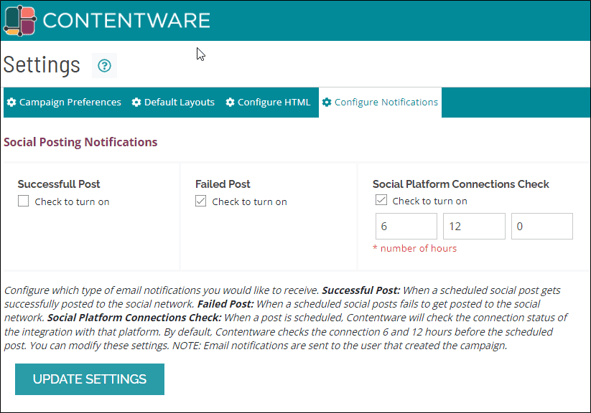
Successful Post
Receive an email notification when a scheduled social media post is successfully posted to the social media platform. This notifications is set to OFF by default.
Failed Post
Receive an email notification when a scheduled social media post fails to get posted to the social media platform. This notification is set to ON by default.
Social Platform Connection Check
Receive an email notification when a connection with a social media platform is no longer valid. If you have a social media post scheduled, by default Contentware checks the connection to that platform 12 and 6 hours before the scheduled post. You can adjust these times as well as add a third notification is desired.