There are two dimensions for filtering. Filter by channel and filter by status: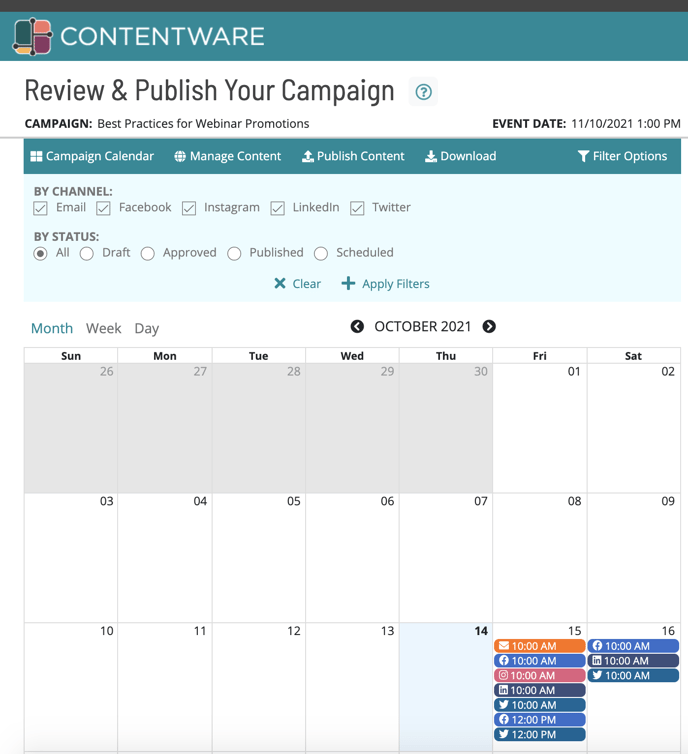
Filter by Channel.
This allows you you to view only promotions from one or more channels.
- Click the "Filters Option" - a panel will open displaying all of the channels (all channels are checked by default)
- To filter out certain channels, uncheck the box of the channels you do NOT want to be displayed in the calendar
- Click the "Apply filter" icon -- the calendar (as well as all the content on the right side) will now be filtered by ONLY the channel you selected
Filter is ONLY a cosmetic feature to help you more easily view/review promotions. Filtering out a channel does NOT actually remove these promotions form the campaign.
Filter by Status
You can also filter the calendar by status of promotions.
All - This will display ALL promotions regardless of status
Draft - ALL promotions that DO NOT have an Approved status
Approved - ALL promotions with an Approved status
Published - Facebook, LinkedIn & Twitter promotions that have been ALREADY been published (prerequisite is that you have connected these integrations)
Scheduled - Facebook, LinkedIn & Twitter promotions that have been scheduled, but NOT YET published (prerequisite is that you have connected these integrations)