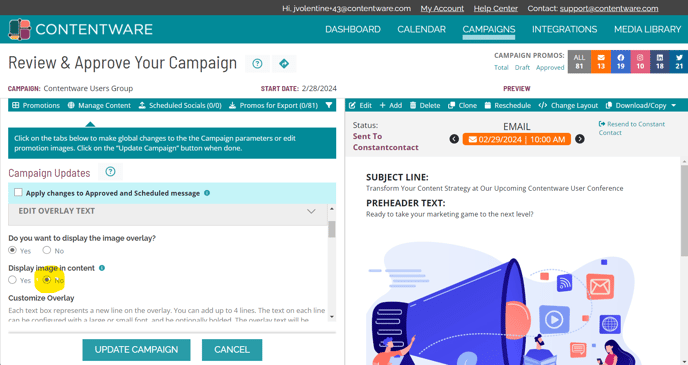There are circumstances where you may NOT want to have the Contentware campaign image in your email . (Examples could be that your template already has an image, or you want to send a text only message).
By default, the Contentware campaign image is set be included in all email previews, copy html functions and integrations. To disable the campaign image from being included in the above mentioned functions:
- Go to Manage Content
- Select the "Edit Image Overlay" Tab
- Scroll down and check "no" for the "Display image in content" option
- Click "Update Campaign" to make the changes
Note: After making the changes you will still see the image in the preview area. To see the preview of the email, click "Download/Copy" and select "Preview".