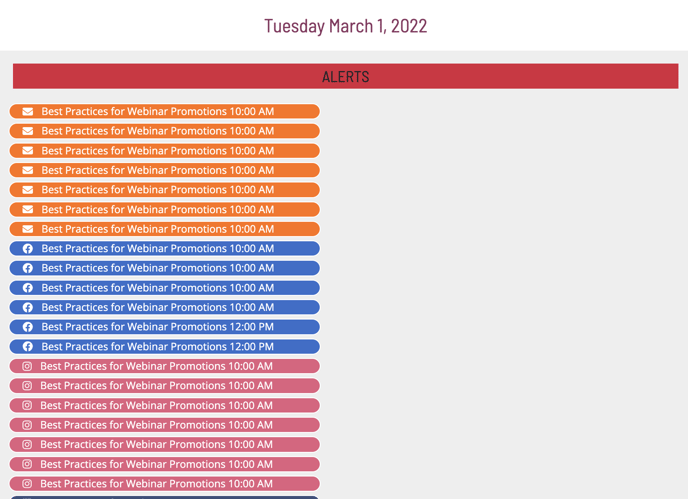Yes. Contentware provides a calendar view of all campaigns created in the system and highlights potential "Content Conflicts" - days where promotions from different campaigns are scheduled on the same date and time.
- Click on the "Calendar" link on the main navigation bar
- All active campaigns (campaigns whose event date is greater or equal to today) are displayed
- You can toggle on/off campaigns by checking/unchecking individual campaigns listed in the left column
- A Campaign's entire promotional period (from campaign start date to event start date) is displayed as an individual row in the calendar
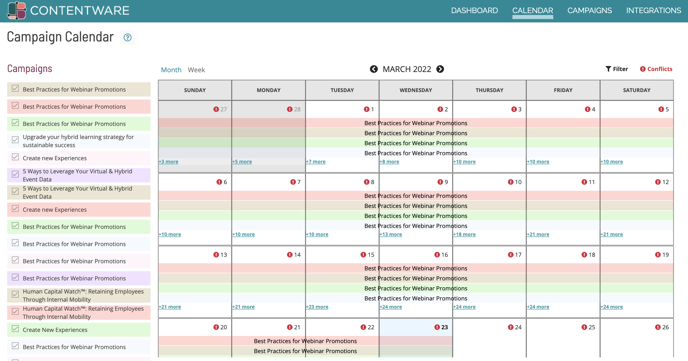
There are two types of potential "Content Conflicts"
- Alerts (indicated by a red icon adjacent to the calendar date). These are days where promotions from the SAME channel are scheduled at the exact same time (for example two emails from different campaigns that are both scheduled for 10 AM)
- Warnings (indicated by a brown icon adjacent to the calendar date). These are days where promotions from the SAME channel are scheduled on the same day, but NOT the exact same time (for example two Facebook posts scheduled in the same day, one scheduled at 10 AM and the other at 2 PM)
To view a list of all the "Content Conflicts" for a particular day, click on the icon adjacent to the calendar date and a pop up will be displayed listing all of the promotions. You can click on an individual promotion and you will be taken to that specific campaign where you can make any necessary scheduling adjustments.