No. Currently all promotions within a single campaign use only a single campaign image. You can, however, update the campaign and change the campaign image. A typical use case is the following:
- Generate a campaign and select a campaign image
- After a certain point in the promotional period (say after one week) you want to change the image
- In the Manage Content section select the Campaign Image and select or upload a new image
- Regenerate the campaign
This will update ALL of the promotions in the campaign with the new image including promotions that are already in the past. Use caution when updating the campaign image to ensure that all scheduled promotions have already been deployed before you change the image.