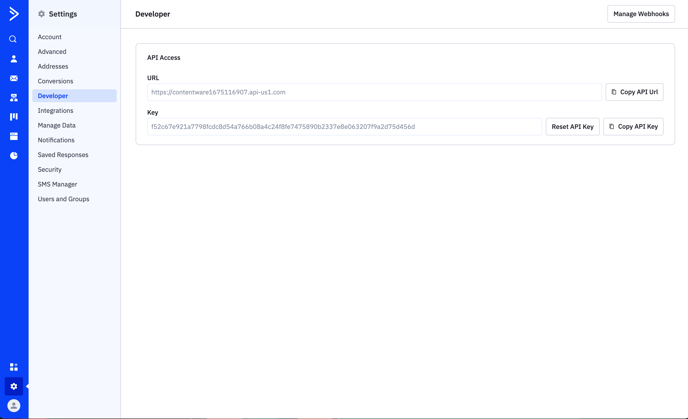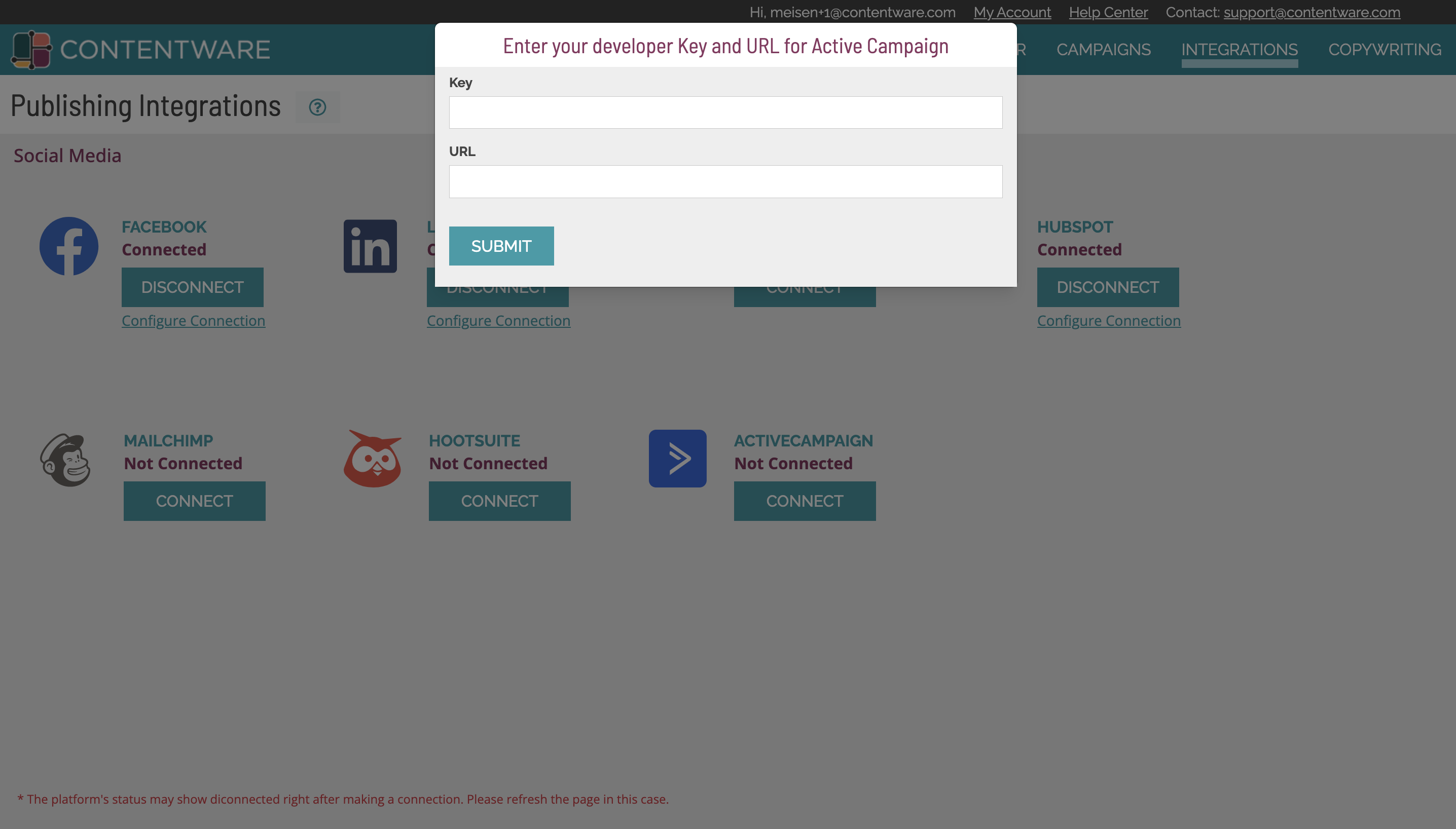How to obtain your ActiveCampaign API URL and Key
In order to enable an integration between your ActiveCampaign account and a 3rd party application, you will need to first obtain your API URL and Key. The API URL and Key can be thought of as your username and password to your ActiveCampaign account. When you give this information to a 3rd party application, they will be able to access your account to sync information or perform other tasks.
To obtain your ActiveCampaign API URL and Key, follow these steps:
- Click "Settings" (gear icon) on the left menu.
- The Account Settings menu will appear. Click the "Developer" option.
- Copy your API URL and Key and paste it into Contentware
For more detailed information visit the ActiveCampaign help site