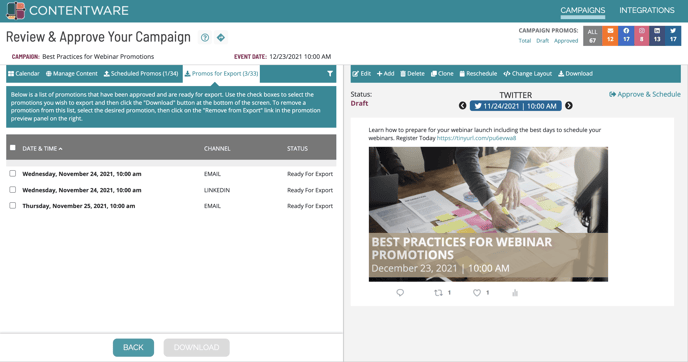Contentware provides a feature to review and approve each promotion.
There are two types of approvals:
- Approve & Schedule (for marketing channels that have been integrated with Contentware)
- Approve for Export (for marketing channels that have NOT been integrated with Contentware.)
Approve & Schedule
For promotions associated with marketing channels that have been integrated with Contentware, click the "Approve & Schedule" link next to the promotion you want to schedule. This will automatically schedule the promotion to be published to your social media channel at the displayed date and time.
To see a list of ALL scheduled promotions, click the "Scheduled Promos" link
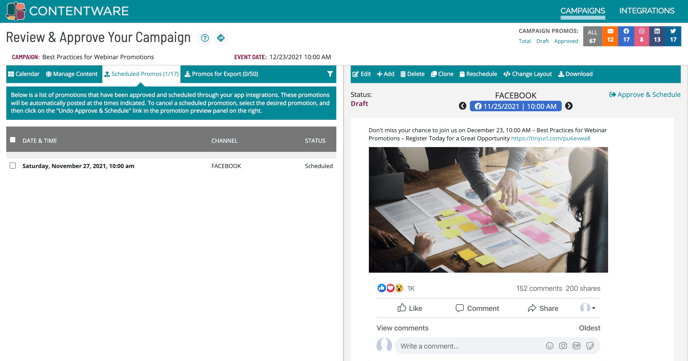
These promotions will be automatically posted at the times indicated. To cancel a scheduled promotion, select the desired promotion, and then click on the "Undo Approve & Schedule" link in the promotion preview panel on the right.
Approved for Export
For promotions that are associated with marketing channels that have NOT been integrated with Contentware, click the "Approve for Export" link. This will place the promotion in a list that can be downloaded.
Use the check boxes to select the promotions you wish to export and then click the "Download" button at the bottom of the screen. To remove a promotion from this list, select the desired promotion, then click on the "Remove from Export" link in the promotion preview panel on the right.