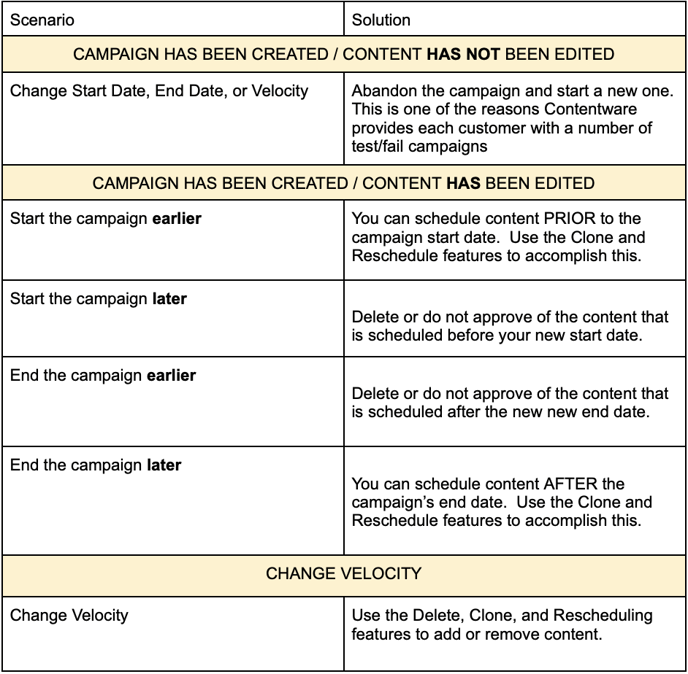In this article, we’ll discuss what to do if you’ve generated a campaign and need to change the start date, end date, or campaign velocity. Once a campaign has been generated, these inputs cannot be changed.
The challenge centers around content that's been edited. The more content you've edit in a campaign, the less you'll to want to abandon it to change it because one of these parameters need to be changed.
Have no fear! We have effective work-arounds. If you have questions on any of these options, please contact support and we’re happy to help - support@contentware.com
Example
In this example, we demonstrate the work around for starting a campaign earlier than originally scheduled.
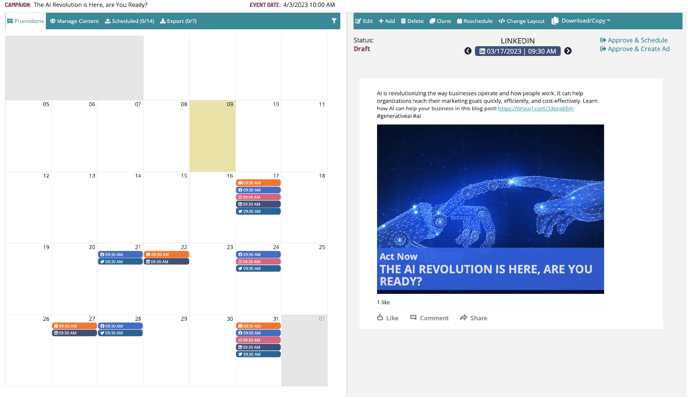 When I generated the campaign, I set March 17 as the campaign start date. Now, I want the campaign to start earlier, on March 12.
When I generated the campaign, I set March 17 as the campaign start date. Now, I want the campaign to start earlier, on March 12.
1. First, I’m going to clone and schedule an existing piece of content. To do this I’m going to press “clone” located on the right side of the screen, above the piece of content
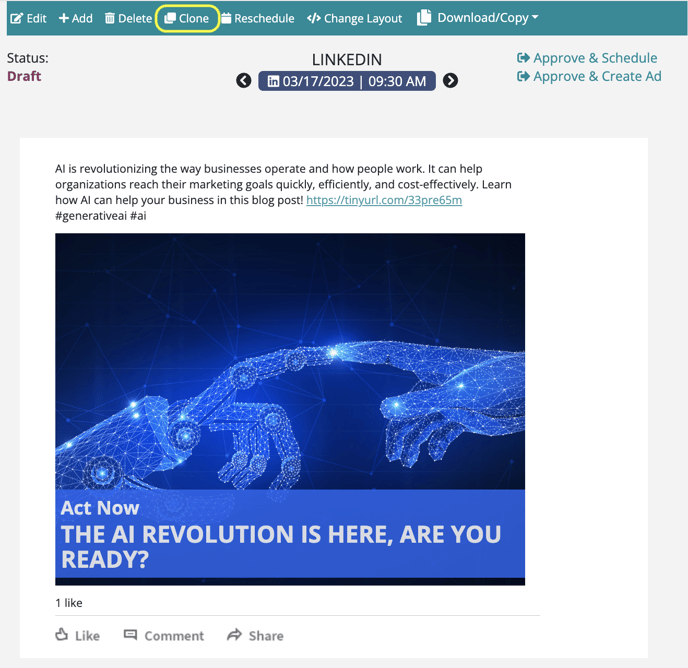
2. Next, I’m going to select the new date and time for the clone piece of content to be released. I want this LinkedIn post to be scheduled for March 12 at 9:30am.
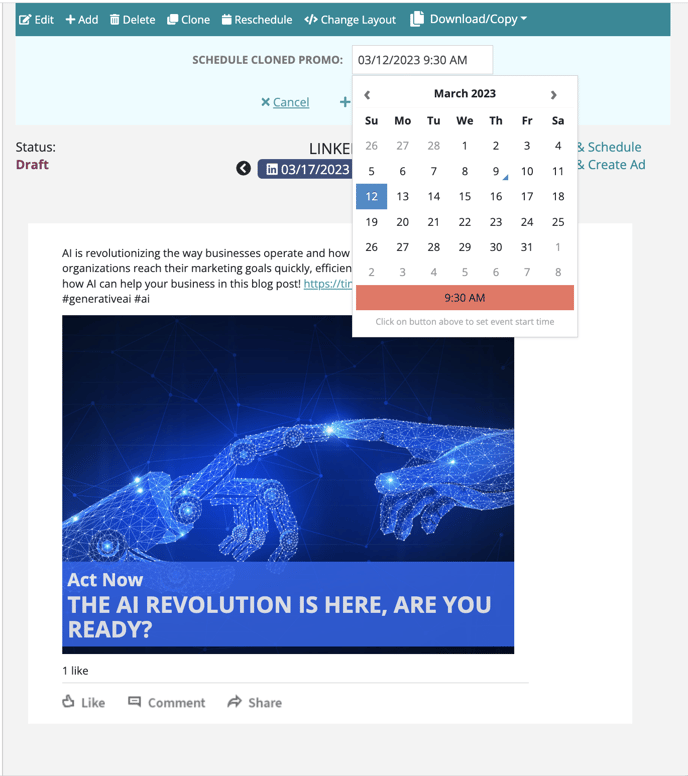
3. The new date and time is set, so I’m going to press “create clone.”
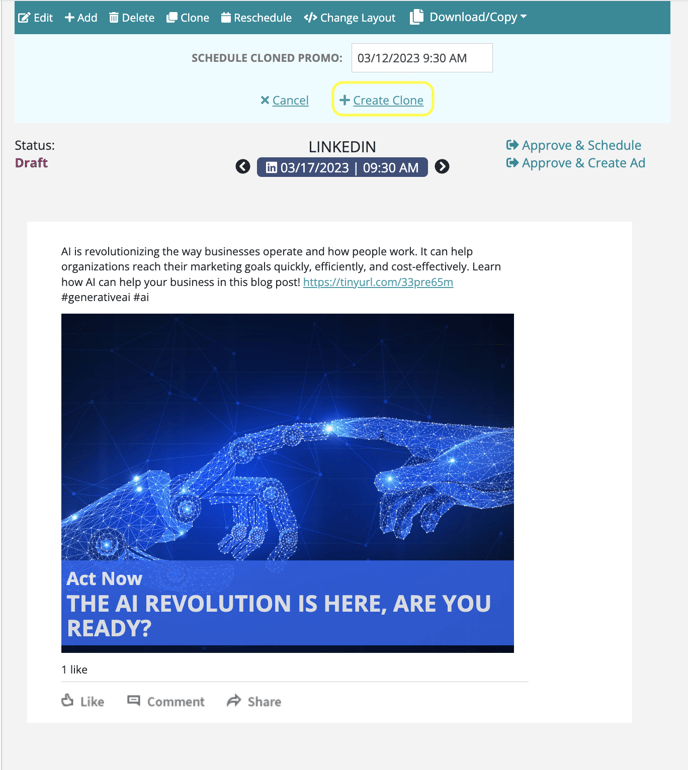
4. As you can see, the cloned piece of content is now scheduled for March 12 at 9:30am. Now, I’m going to do the same process with other pieces of content to fill the remaining days between the new start date (March 12) and the old start date (March 17). Remember, you can clone and reschedule as many pieces of content as you want.
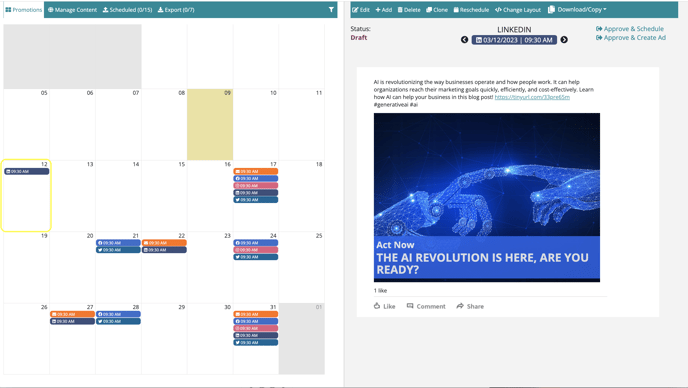
5. And we’re done! As you can see, I’ve cloned different pieces of content and scheduled them accordingly. Now, my campaign will start on March 12 at 9:30am.
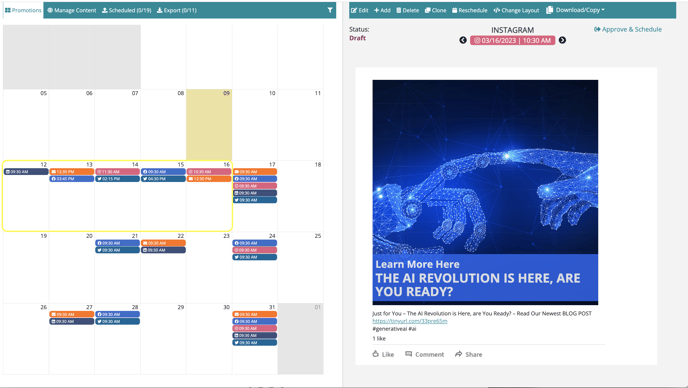
If you have any questions about changing the start date, end date, or velocity, please contact us support@contentware.com.