From the main campaign's grid page, Highlight the campaign you want to edit and click the "Edit" link.
- Click the "Manage Content" link on the right panel
- Select which aspect of the campaign you want to edit and click the appropriate tab
- Make any necessary changes then click the "update Campaign" link