Hubspot Integration
Connect the Hubspot integration from the main Integrations page in Contentware. When configuring Hubspot, you can designate which content channels to push content into Hubspot.
You can select one or more of the options: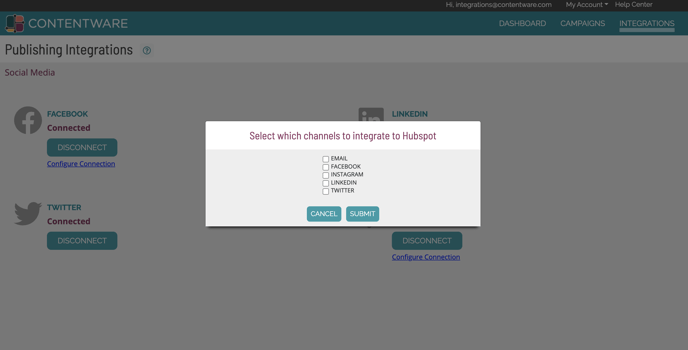
Once you have configured your Hubspot connection, you will see the "Approve and send to Hubspot" link adjacent to each promotion that is part of the integrated channels.
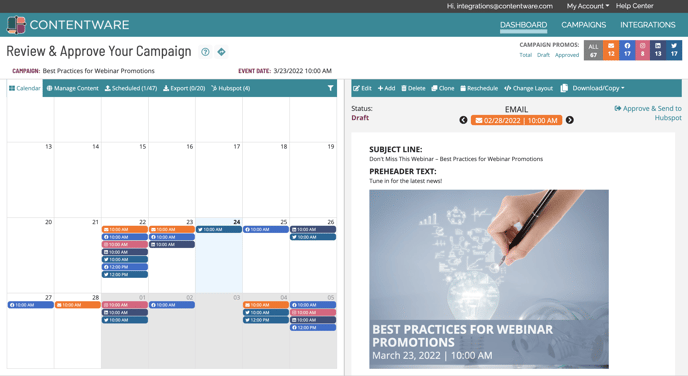
For email promotions you are required to select a Hubspot email template into which the Contentware content should go. It is a best practice to design a template with an HTML section for the Contentware content.
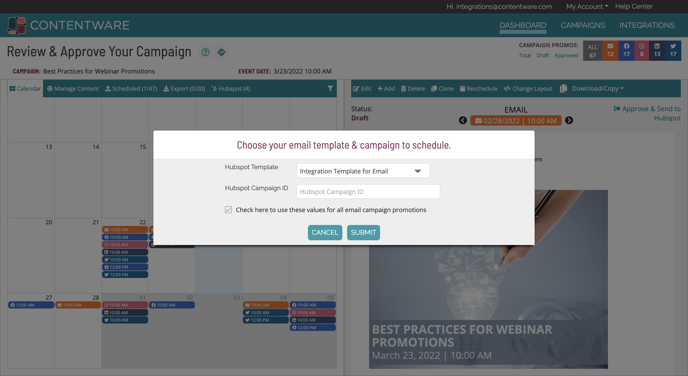
Once you select a template you can use it as the "Default" template for all additonal Emails being pushed to Hubspot.
Additionally, you can add a Hubspot Campaign ID so that the created content in Hubspot can more easily be categorized and located.
All content (Emails and Social Media Posts) are automatically created in Hubspot and are set to DRAFT mode.