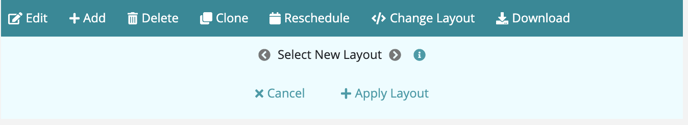Contentware provides different “Layouts" for the various types of content it generates. For example, one email layout might have a single Call to Action button at the bottom, whereas another layout might have two Call to Action Buttons - one in the middle and one at the bottom.
For social media promotions, Contentware generates both standard post formats (text on top and image on the bottom) as well as "Card" formats which have additional information and are clickable from your social media feed to your event registration page.
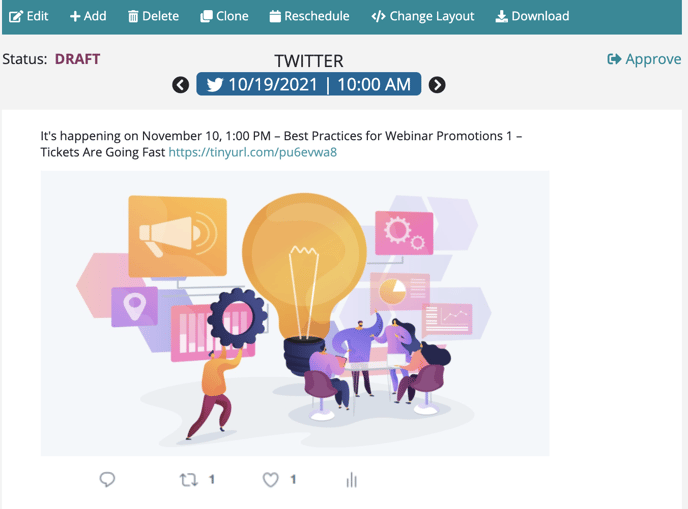
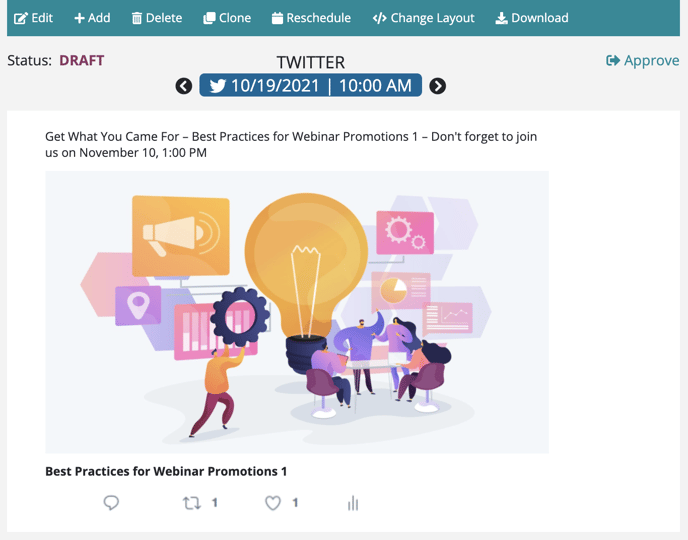
To change a layout for a specific promotion:
- Click the "Change Layout" link in the toolbar
- Use the forward and back arrows to scroll through the different layouts
- Click the "Apply Layout" link to select a new layout