Download content provides you with the content "assets" of one or more promotions in a convenient csv file, which can easily be transferred into the relevant marketing platform. The following is a list of fields in the csv file as well as a brief description.
| Field | Description |
| Date/Time | The suggested distribution data and time |
| Channel | The marketing channel of the promotion (email, Facebook etc) |
| Image | A URL to the base image excluding any text overlay |
| Image with Text | A URL to the specific image of the promotion including any text overlays |
| Subject Line | The Subject Line text if the promotion is an email |
| Preheader Text | The Preheader text if the promotion is an email |
| HTML | The full HTML if the promotion is an email |
| CSS Link | A URL to a CSS file for the HTML is the promotion is an email |
| Social Media Standard Post Top Text | The text that appears above the image if is a standard social media post format promotion |
| Social Media Card - Text Above Image | The text that appears above the image if it is a social media card format promotion |
| Social Media Card - Text Below Image | The text that appears below the image if it is a social media card format promotion |
Download Content of a Single Promotion
- On the Campaign review page, select the promotion you wish to download
- Click the "Download" icon
Bulk Download Content of Multiple Promotions
- On the Campaign Review page click the "Manage Content" Tab on the left
- Click the "Download creative assets" link at the bottom
- A list of ALL promotions will be displayed
- Check the boxes of the promotions you wish to bulk download
- Click the "Download button at the bottom of the page